Switch Statement in PHP Programming Languages. This tutorial is for Switch Statement. Now you may already observed in my earlier tutorials of if_else statement and if_else if statement for multiple checks, but what if you have a lot of numbers or strings to check or something you need to check like long list. Switch Statement is a better option . Its better, cleaner and faster way of using if _else and else if statements.
Code for switch statement in php (Screenshot1):-
 |
| Code For Switch Statement In php Screenshot1 |
<?php
$number = 1;
switch ($number) {
case 1:
echo 'One';
break;
case 2:
echo 'Two';
break;
case 3:
echo 'Three';
break;
}
?>
Output (Screenshot2):-
 |
| Screenshot2 |
In Switch Statement structure we have “switch” as a keyword where we refer declared value of variables in switch. Inside the switch blog we can evaluate multiple operations in different cases. Inside case’s along with operations we can call/declare functions, echo any statement ,and the very important thing to notice is to write “break” keyword at the time of ending any case. Eg. in below example we have a variable $number that is initialized as 2 and in switch keyword we have given reference to that variable to evaluate it further with case.In this program we had convert integer data to string. So, instead of writing number equal to 1 echo “one”, else if number equal to 2 echo “two”, else if number equal to 3 echo “three”, but this will confuse programmer in large programs if used!Switch Statement makes it easy by taking
case 1: echo one
case 2: echo two
case 3 echo three
and basically doing this evaluates our number too.
Code for Switch Statement in php (Screenshot3):-
 |
| Code For Switch Statement in php Screenshot3 |
<?php
$number = 2;
switch ($number) {
case 1:
echo 'One';
break;
case 2:
echo 'Two';
break;
case 3:
echo 'Three';
break;
}
?>
Output (Screenshot4):-
 |
| Screenshot4 |
In this example variable is 2 so its true for case 2 which will echo “two”.
Code for Switch Statement in php (Screenshot5):-
 |
| Screenshot5 |
<?php
$number = 2;
switch ($number) {
case 1:
echo 'One';
break;
case 2:
echo 'Two';
break;
case 3:
echo 'Three';
break;
}
?>
Output (Screenshot6):-
 |
| Screenshot6 |
In this example variable is 3 so its true for case 3 which will echo “three”.
Code for Switch Statement in php (Screenshot7):-
 |
| Screenshot7 |
<?php
$number = 4;
switch ($number) {
case 1:
echo 'One';
break;
case 2:
echo 'Two';
break;
case 3:
echo 'Three';
break;
default:
echo 'Number not found';
break;
}
?>
Output (Screenshot8):-
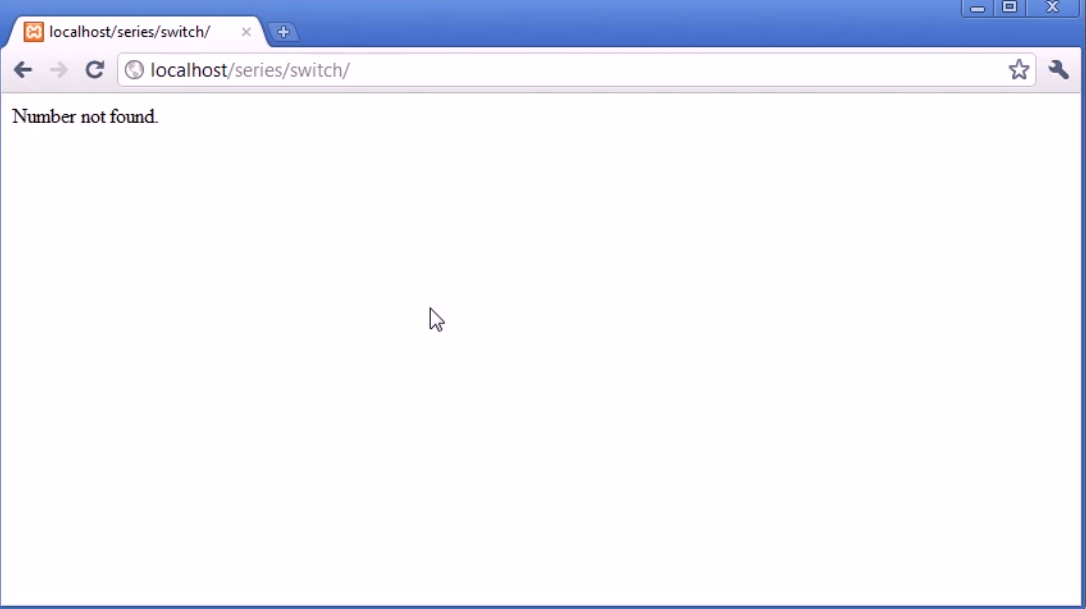 |
| Screenshot8 |
In this example what if number does not evaluate any case, for handling this we have default case. In this example case 4 does not exit. So,via default case we will echo out “Number not Found”.
Code for switch statement (Screenshot9):-
 |
| Screenshot9 |
<?php
$day = 'Monday';
switch ($day) {
case 'Saturday':
case 'Sunday':
echo 'It\'s a weekend.';
break;
default:
echo 'Not a weekend.';
break;
}
?>
Output (Screenshot10):-
 |
| Screenshot10 |
In this example I am taking variable string and evaluate it with string to echo out whether it is “weekend” or “Not a weekend”. For Monday it’s “Not a weekend”.
Code for switch statement (Screensho11):-
 |
| Code for switch case Screenshot11 |
<?php
$day = 'Saturday';
switch ($day) {
case 'Saturday':
case 'Sunday':
echo 'It\'s a weekend.';
break;
default:
echo 'Not a weekend.';
break;
}
?>
Output (Screenshot12):-
 |
| Output Screenshot12 |
In this example I am taking variable string and evaluate it with string to echo out whether it is “weekend” or “Not a weekend”. For Saturday ”It’s a weekend”.
You can try for Sunday as well by changing variable to Sunday and thus it evaluates case for Sunday. So,
in thus in Switch case you can compare multiple cases and always use default for handling variables not evaluating or comparing cases.









No comments:
Post a Comment
Thanks For Comment Will get you Soon..